Not 3D tracking yet
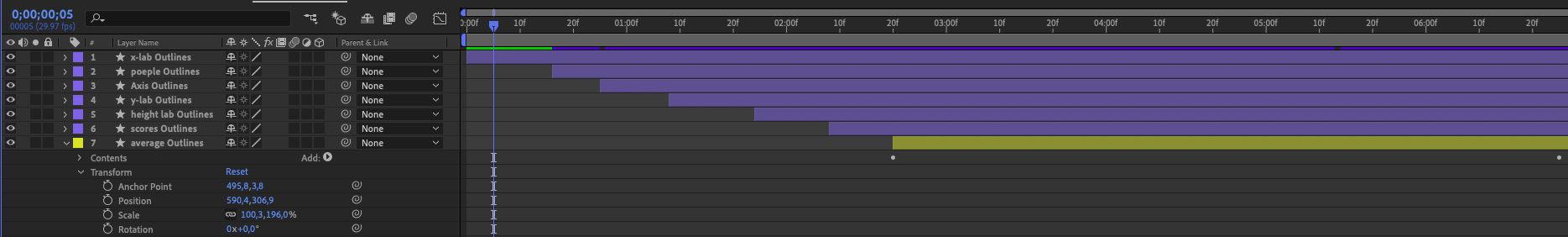 After Effects
After Effects
So, it’s taken some time before I could really start this grassroot project, but I finally got the ball rolling. Looking at my own plan in my previous post I immediately went another rout. As I will base my first video on my earlier screencast on ANOVA (in Dutch), I decided to download the auto generated transcript from my YouTube channel. This gave me a rough outline with timestamps and all.
Reading through the transcript, it became clear this was much too long. So, I wrote a shortened script that is much more to the point.
Next up, was creating the graph I want to show in the video. Writing some R code, quickly landed me the plot I wanted. In the next step I followed the instruction that Peter Farago laid out in the video below (left), and fired up illustrator to import my PDF. There, adding layers was easy. But getting the right path into the correct layer was a bit of a puzzle. Turning paths on and off, showed me which vector element was what. Making it easier to identify where everyting needed to go.
I made a lot of mistakes along the way, but I will spare you that pain. In the final Illustrator step, a quick CMD-A selected everything. Turning all the line colors white, made sure I could see the plot in After Effects.
Peter’s instructions were still very helpful as I initially forgot to convert the vector layers to shapes. Now that this is all covered, I could create a trim path to animate the individual lines. I’m now creating the animation as we speak. You can watch the preview above (right).
One of the problems with animating is the timing. How long should each part be visible. For that, it might be easier if I first record the script and tune the animation accordingly. I will follow up on this progress in the next post.